As the nation works to slow the spread of COVID-19, most of us are trying to do as much as we can from home. Many construction projects and inspections have been stalled or postponed, and many commercial buildings are functioning with skeleton crews. For those that are able to continue work, it can be difficult to determine how to move forward. Remote video inspections are one way that you can keep your safety and security system’s inspection schedule on track.
If you’re new to remote video inspections for your fire safety or security system, here’s what you need to know about them, from what they are and when they’re a good option, to how to set up a remote video inspection for your building.
What are Remote Fire Inspections?
A remote fire inspection is just what it sounds like. It’s your typical fire protection & suppression system inspection, done remotely, typically using a video calling application. In these times, remote video inspections are necessary for many different businesses and commercial buildings as you try to limit the number of people in your building and maintain social distancing guidelines. Remote fire inspections are intended to be just as complete as an on-site inspection and will follow all the same guidelines and checks as a traditional on-site inspection.
Remote Fire Inspections During COVID-19
If your building or project is closed or has limited access during COVID-19, a remote fire inspection may be the safest option for all parties. It’s important to know that any remote video inspection must be approved by the authority having jurisdiction (AHJ), but with that approval, you’re ready to get your remote fire inspection set up.
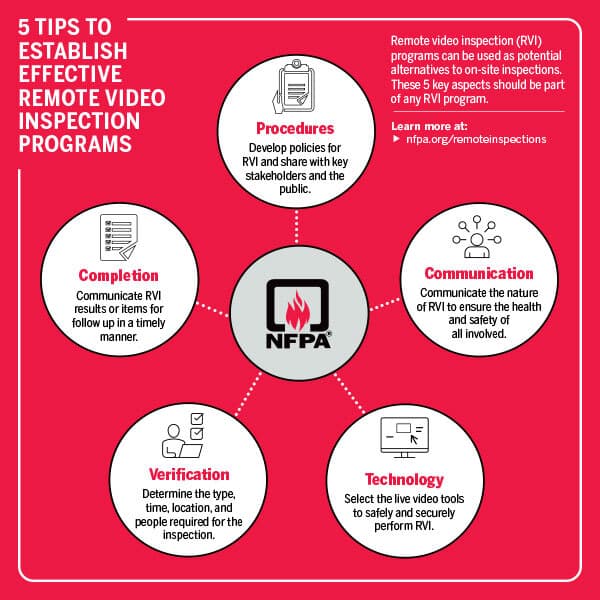
How to Set Up and Complete a Remote Video Inspection of Your Fire Protection & Suppression System During COVID-19
The first step to implementing a remote inspection process for COVID-safe fire protection is finding an inspection company that is set up and willing to complete your remote inspection. Most quality fire protection contractors will be happy to help you out, but check out this guide to Choosing a Fire Protection Contractor for a few tips. Once you have a company lined up to complete your inspection, follow these 6 steps to set up and complete your remote video inspection:
01. Establish What Type of Inspection You Need
First, talk to your fire protection professional about what inspection you need. From sprinkler inspection to a comprehensive inspection that covers everything from detection and alarms to egress systems, fire pump, and more, it’s important to establish what you need inspected, so your inspector can compile the right list of inspection requirements.
02. Set a Safe, Convenient Time to Complete Your Remote Inspection
Choose a time that’s best for your building and for your inspector to complete your remote inspection. If you are working in a building that is still operational, it may be a good idea to choose an off-time to complete the inspection, when you won’t have to worry as much about being too close to others while you’re walking around the building.
Be sure to ask your inspector how much time they estimate the inspection will take. Then factor in a bit of extra time to account for any possible lags in video quality or hold-ups in the inspection. This will ensure that everyone involved in the inspection reserves the right amount of time for the process.
03. Remember to Coordinate the Administrative Aspects of Your Remote Inspection
Since you won’t be meeting with your fire system inspector in person, it’s a good idea to coordinate any administrative components of your remote video inspection before the inspection happens. Identify how permit fees and inspector fees will be addressed, and ask your inspector if there are any documents they need to see prior to the inspection. The more you can have taken care of before your remote inspection, the more smoothly it will go.
04. Select a Common Technology for your Remote Inspection
This might seem like an obvious point, but technology is likely the greatest barrier to the success of your remote video inspection. Before you start the remote inspection, work with your inspector or fire protection contractor to establish which technology will be best for your remote video inspection. If your business already uses a particular service, like Zoom or Google Meets, that’s a good place to start, but make sure your inspector is comfortable and familiar with that service as well.
It’s also important to consider connectivity. Choose a video service that will function well in your facility. Remember that your inspection will likely require the person who is handling the camera to enter areas like the basement or crawl spaces that may not have the best service. Choose a video technology that is most likely to support your remote inspection from start to finish, no matter where you are in your building.
05. During the Inspection, Verify Location
Once you’ve established a date and time for your fire suppression system’s remote inspection, have addressed the administrative aspects of the inspection, and have decided on video technology, it’s time for the inspection itself to start.
An important consideration to keep in mind for the duration of the inspection is verifying your location for your inspector. For example, if you’re in the control room on the third floor, make sure your inspector can see the sign on the elevator or stairs that indicates you are actually on the third floor. This remains true throughout the inspection. The easier it is for your inspector to verify your actual location, the faster the remote inspection will go.
06. Above All — Communicate!
Remote inspections are new to you, and they’re probably new to your fire protection contractor as well. The best way to ensure your remote inspection goes smoothly is to communicate. If you’re not sure of something, ask the inspector, and encourage the inspector to communicate with you too. Tell them to let you know if there’s something else they need to see, or if your camera isn’t quite picking up what they’re trying to inspect. Great communication will help you move quickly through any challenges your remote video inspection might present.
Time for your building’s inspection, but not sure how to make it happen in today’s current climate? Give the Vanguard Fire & Security team a call at 800-444-8719 or contact us online today. We’re here to help you complete that inspection in the way that best suits your current regulations.


